Save Time and Energy With UML Diagram Generator Tools Online !
Introduction
During a software architecture report redaction, i was confronted to a major problem : I would generated some UML diagrams as « Use Case », « Class Diagram » and « Activity Diagram » but i didn’t have tools as Microsoft Office Visio or equivalent installed on my laptop. So i searched web tools to generate these diagrams easily.
What i found ?
First website i found was Web Sequence Diagram: [www.websequencediagrams.com][1]
Second website i found was yUML: [yuml.me][2]
Third website i found was KangaModeling: [kangamodeling.org][3]
Why these tools are powerful ?
1. Scriptable
These tools allow to describe what we want with a script language.
Example with Web Sequence Diagram Tool :
1 2 3 4 5 6 7 8 9 10 11 12 13 14 | |
Activity diagram image generated :
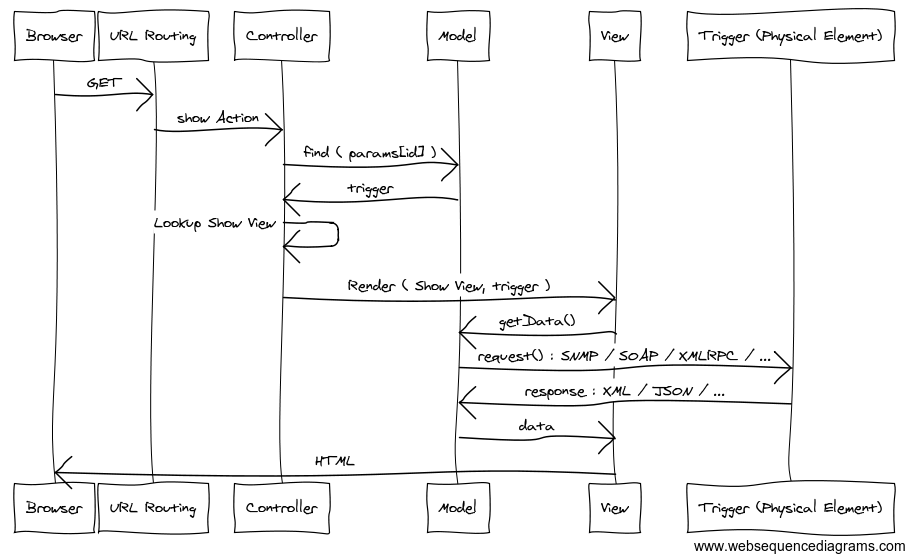
Example with Web Sequence Diagram Tool : ****
1 2 3 4 5 6 7 8 | |
Use case diagram image generated :
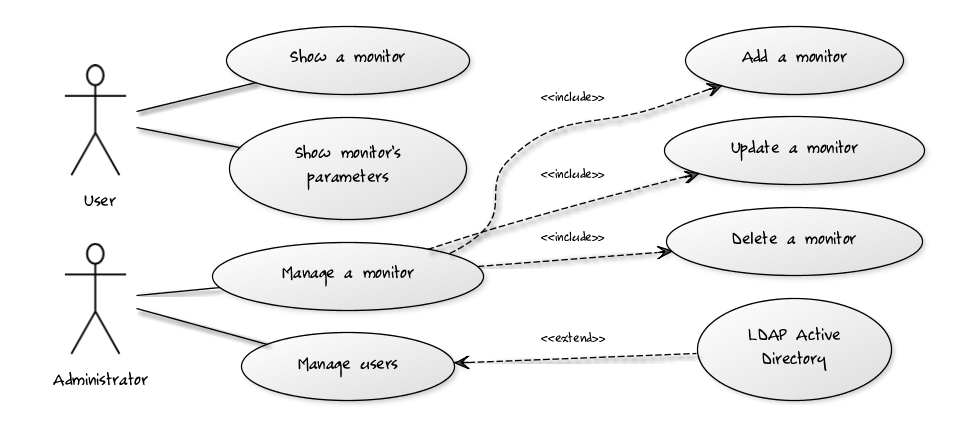
2. Integration with other services
Both tools integrate an API.
They allow to integrate images in your website with just a GET or POST request.
Example with yUML :
1
| |
Will generate :
1 2 3 4 5 6 7 8 9 10 11 12 13 14 15 16 17 18 19 20 21 22 23 24 25 26 27 28 29 30 31 | |
4. Others skills
- Diagram generation by command line;
- Output formats as png, jpg, pdf, json;
- A lot of fork projects in different languages.
To resume, these tools will permit you to save time and energy. Exit graphic tools which are too much heavy, slow and onerous.
More…
- Draw UML diagrams Online | Online UML Tool | UML Diagram Creator | Creately
- Kanga Modelling – Create Sequence Diagrams Using Markup Language
- UML Software – Free online UML editor – no download required
- Online Diagram & Flowchart Software | Lucidchart
- www.websequencediagrams.com
- Create UML diagrams online in seconds, no special tools needed.