Real-time Logging for IronWorker With Logentries
Purpose
When you a executing a job with Iron Worker Service and writing logs on STDOUT you have
to wait that the job is terminated to read the log file. Not very convenient if
want to see your logs in real time right ?
Iron blog wrote a post about how setup real time logging with papertrail.
This post is how setup real time logging with logentries.
Logentries
Add a new logtype and select manual configuration
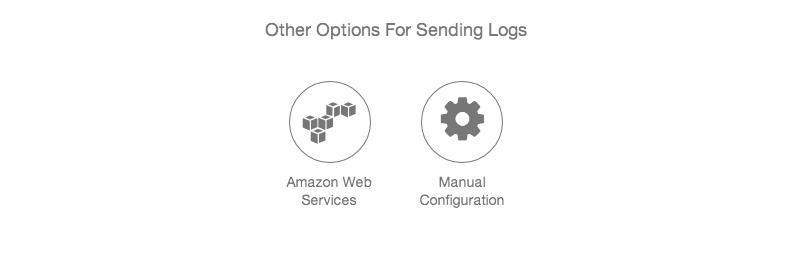
Select Plain UDP/TCP log type
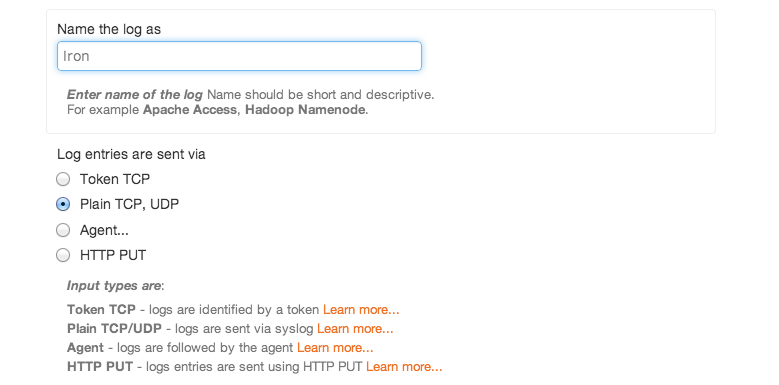
Copy/Paste the UDP or TCP port logentries just created for you
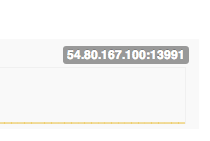
IronWorker
Go to your project settings and add api.logentries.com endpoint with the port specified above.
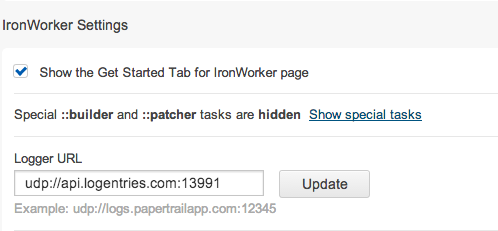
You are all set !
It’s time now to relaunch a job and see your logs in real time.